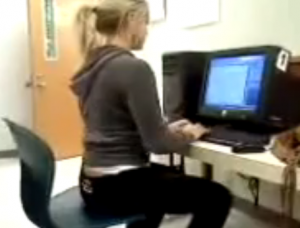 A study shows that women check Facebook early in the morning, even before going to the bathroom. Yes, it is now almost an involuntary thing to put your computer on before you even drink morning tea. Most of us spend more than 10 hours a day just arm’s length from your monitor screen. Computer vision syndrome is the latest in the list of modern disorders that are plaguing our already stressful lifestyle. However with better computer using habits, you can get over the problem of eye strain due to sitting in front of the PC for hours.
A study shows that women check Facebook early in the morning, even before going to the bathroom. Yes, it is now almost an involuntary thing to put your computer on before you even drink morning tea. Most of us spend more than 10 hours a day just arm’s length from your monitor screen. Computer vision syndrome is the latest in the list of modern disorders that are plaguing our already stressful lifestyle. However with better computer using habits, you can get over the problem of eye strain due to sitting in front of the PC for hours.
Computer Vision Syndrome Symptoms
The symptoms of computer vision syndrome include:
Eye pain
Reddened eyes
Watery eyes
Headache
Fatigue
Irritability
Poor concentration on the PC
It is not the PC or its monitor that is the culprit, the real cause of symptoms like headache, watery eyes due to sitting in front of the computer can be zeroed to two points:
1. Convergence Fatigue:
This implies fixing your gaze at a point near your face; ie; the computer screen in our case. When we stare at an object kept near to our face, both our eyes go towards each other to fix on the target-in other words, they try to converge (the severe condition of which is crossed eyes!). Converged eyes for a long period of time can strain them. The result is in the form of fatigue in eye muscles. If you keep them converged, you end up with eye strain and headache.
2. Infrequent blinking:
This is when you type and surf at high speed, looking at the monitor. Though you may not feel it, there are tears in your eyes. These tears in front of your eyes, actually keep them well moisturized for good health. The tissues of the eye get nourishment from these tears. Quite like the monitor that needs to be refreshed to have a clear picture, you need to blink more often to wash and bathe the tears in the eyes. When you do not do this, the tear films begin to dry and sag. So you start feeling irritated, get red eyes and also experience watery eyes.
Convergence Eye Exercises
Normally the eyes can converge to look at an object as close as 5 to 8 cm from the eyes. When you suffer from convergence insufficiency, this point goes back further by 12 cms. Convergence weakness happens in people involved in computer work or those who are suffering from systemic illness. Here is an exercise to improve your eye convergence levels in a period of one to two months:
- Sit or stand straight and look at a small, distant object.
- Keep a pen at an arm’s length and gaze at its tip.
- Now bring the tip near your eyes, the tip level with your eyes.
- Hold the tip for about 10 seconds at the point where you feel some strain, tension or heaviness in the eye. The tip should still appear single and clear, not hazy and double.
- Then again take it back to an arm’s length and hold it there for 10 seconds.
- Now again bring the tip close to your eyes to the point where you experience some strain
- Repeat this 10 times and then again look at the far off distant object. Then again repeat the whole cycle
Do the above eye exercise for 5 minutes in the morning and 5 minutes in the evening, after a nap, when you are feeling fresh. Slowly increase the duration for about 15 minutes over a period of the next two weeks. Keep on doing this eye convergence exercise for 2 months, after which, if you do this exercise once a day for 5 minutes, you will attain sufficient eye convergence.
You may feel slightly more strained or even headache when you commence these eye convergence exercises. But soon you will recover from eye convergence symptoms and you will be able to overcome eye problems that happen due to sitting in front of the computer.
Eye Blinking Exercises:
1. Do not stare at the monitor for too long. Keep your eyes away from the monitor every 5-10 minutes. Also, it is better to keep the monitor 2 or 3 feet away from your face. Every half an hour (place a timer, if you want) closes your eyes for 1 -2 minutes and give them rest.
2. Take a five minute break after every hor. It is good to stand up, stretch, and run a short errand to keep yourself fit. Find out about office health, safety and work
3. Blink often, you need to refresh your eyes tears and keep them moistened. Also, avoid sitting in front of an air-conditioner, the air draught can dry your tears quickly
Lubricate your eyes
Ask your eye doctor to recommend good lubricant eye drops to remove irritation and dryness You can use these eye drops 3 or 4 times a day to take care of burning and redness. There are some Over-the-counter (OTC) eye drops like -Tears Naturale and Addtears, amongst others. These rarely cause reaction but if they do, discontinue and inform your doctor.
Eye ball rotating exercises, photos and video
Check out this eye ball rotating exercise tips to find out how you can strengthen your eyes muscles. This is good to improve your focus and eyesight.
- Sit with your body relaxed, and eyes wide open. Look up at the 12’0 clock position. Hold and look down at the 6’0 clock position. Do this 10 times. After doing it for the tenth time, rub your palms together and cup them on your open eyes. Let your eyes get used to the darkness provided by your hand. This kind of exercise is good for people who work in front of a computer daily.
- Now repeat horizontally ten times, moving your eyes from west to the east. Keep this pattern and make clockwise cycles with your eyes and then anti-clock wise. Doing eye exercises and then cupping your palms over open eyes can really relax your eyes and improve focus.
- Another good exercise to increase blood flow to the eye muscles is trying to see your eyebrows. Run your eyes slowly to the right and then to left side as if you are trying to see your eyebrows.
Here are the best exercises for eye health and eye sight

